If you have the latest version of Microsoft Edge or Google Chrome web browser installed (from version Chrome 70 onwards) then you will now be able to install the Bookamat app to your desktop. Once installed, Bookamat can be launched from the Windows or Linux Start menu, and run like all other installed apps, without an address bar or tabs.
This means you and your clients can now open the Bookamat app on your phones home screen, and on your PC desktop, at the touch of a button!
Why is the Bookamat App so cool?
- Fast – It offers an instant, responsive and overall enjoyable experience.
- Installable – It can be installed and be shown on your desktop (or your phones home screen) rather than requiring a browser.
- Small – It installs quickly and is small in size.
- Reliable – It works irrespective of network state or device capability.
How to install the Bookamat desktop app
Step 1. Using Microsoft Edge or Google Chrome version 70 and above, head over to https://bookamat.co or sign in to your Bookamat account on your PC.
Step 2. Check if there is a (+) button on the right end of the address bar
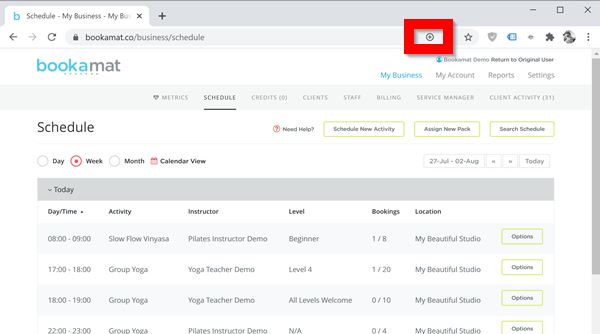
Step 3. Click ‘Install’ and the process will be over immediately.
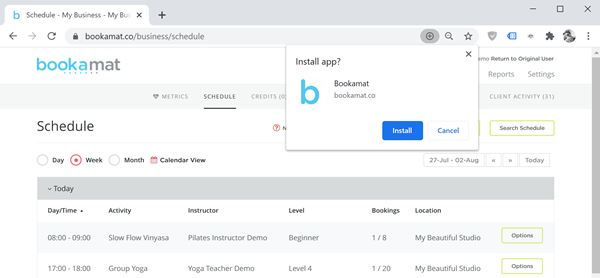
Step 4. Launch your freshly installed Bookamat from your desktop.
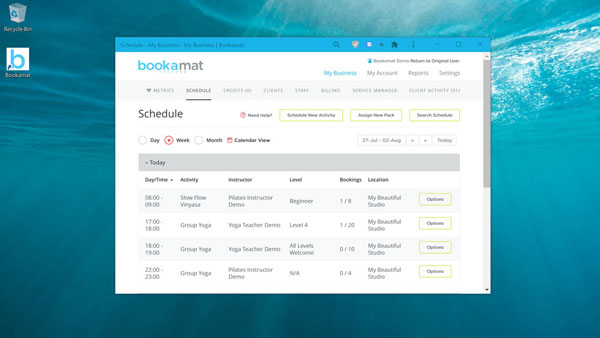
How to uninstall the app
Step 1. Open the Bookamat desktop app
Step 2. Select the Edit (3 vertical dots) button and choose “Uninstall Bookamat…” in the drop-down menu
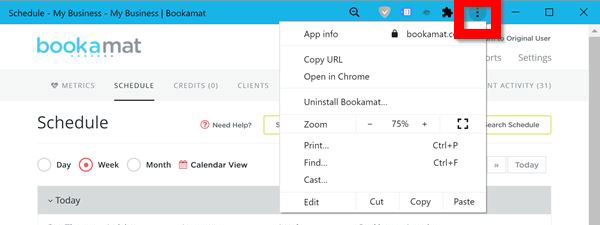
Step 3. Check or uncheck the suggested option and then finally click “Remove“
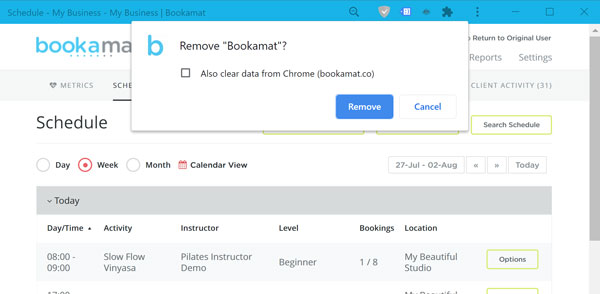
And your done! Your Bookamat app is now removed from your computer in just a few simple steps.
Conclusion
We love simplicity and always strive to do more with less. Using this approach we have been able to ensure our clients and their customers get the very best Bookamat experience on any internet enabled mobile, tablet or desktop device using browser enabled web apps.
This desktop app is the latest addition and, combined with our mobile app, makes Bookamat more accessible and more powerful than ever.



